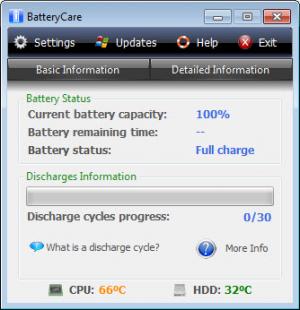BatteryCare
0.9.30
Size: 2.24 MB
Downloads: 3560
Platform: Windows (All Versions)
The battery is one of the most important components of a laptop and it's important to keep it in peak conditions. This means monitoring its wear and charge level, viewing the number of charges and discharges and so on. Unfortunately, Windows alone cannot provide you with this type of information, so this is why you will need to install an additional application for this purpose.
Programs like BatteryCare can help in this situation. This Windows program can monitor the status of your laptop battery in real time and can inform you about its condition.
After the application is installed, it will add an icon in the system tray. Clicking on the icon will display a small window with various information, like the current battery capacity, number of discharges, total capacity, wear level and so on. Knowing all this information, you can determine if your battery works optimally or needs replacing.
Using BatteryCare, you can easily change your Windows power plan, for an efficient battery consumption. BatteryCare can also display the temperature of the CPU and hard disk in real time, helping you establish if the current cooling solution is efficient enough or not.
By accessing the option section of BatteryCare, you will be able to change the language of the interface and also customize the look and feel of the interface.
Pros
It can monitor the battery level and the wear level in real time. Besides that, it allows you to switch between power plans with ease. Furthermore, it can monitor the CPU and hard disk temperature in real time.
Cons
It doesn't allow you to customize a power plan directly from the program's interface. Using BatteryCare, you will be able to efficiently monitor the health and charge level of your laptop battery and view the CPU and hard disk temperature, all in a simple and graphical interface.
BatteryCare
0.9.30
Download
BatteryCare Awards

BatteryCare Editor’s Review Rating
BatteryCare has been reviewed by Jerome Johnston on 14 Feb 2013. Based on the user interface, features and complexity, Findmysoft has rated BatteryCare 5 out of 5 stars, naming it Essential